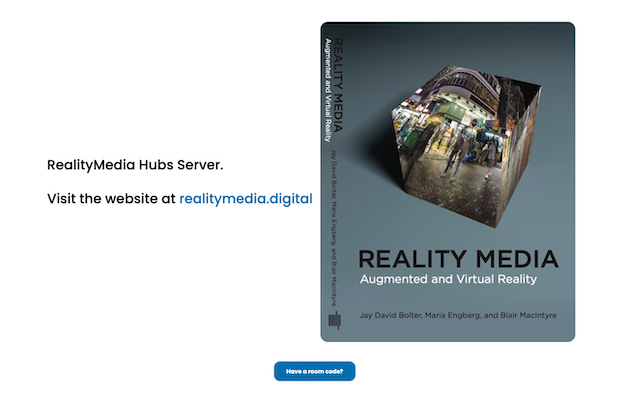Sign In
In order to enter the immersive 3D galleries yourself, you will need to create a (free) account on our 3D immersive site. When you have logged in, the system will create a copy of the immersive book for you, and the links on this site will point at the correct places in your copy of the book.
We are using the account system included with Mozilla's Hubs Cloud Service, which does not save your email address or any personal information (your email and credentials are stored in your local browser storage).
Instructions to sign in to the 3D site
As you go through these steps, please be sure to keep this tab open so you can return to it when you are done. When you return, you may need to refresh the page for it to show that you are signed on in the menu bar at the top of the screen.
Step 1
Enter your email on our immersive 3D site xr.realitymedia.digital.
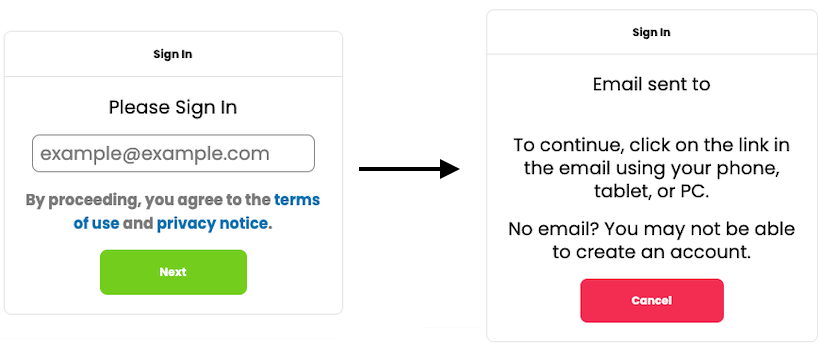
Step 2
Check your email for the verification email you should receive. If you don't see it, be sure to check your Junk Mail folder.
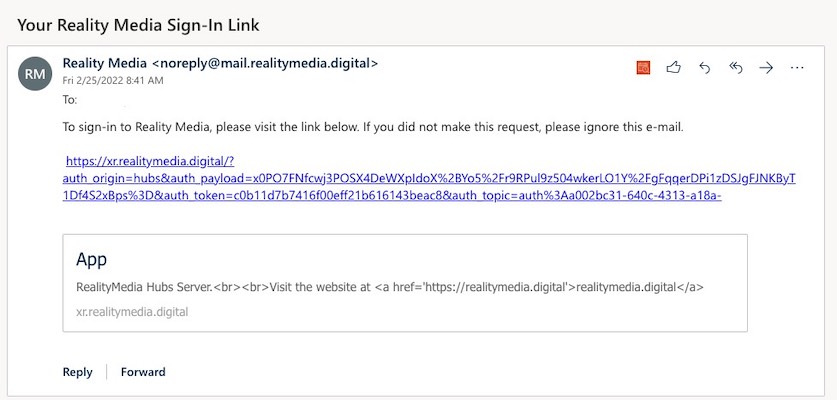
Step 3
When you click on the URL in the email, a new browser window or tab should open and let you know verification is complete. You can close this window or tab.
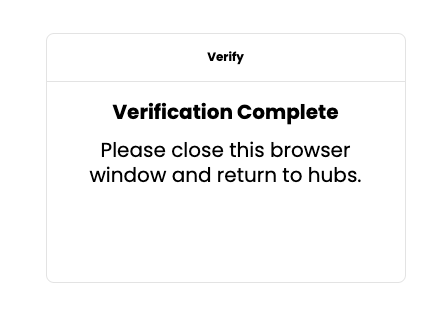
Step 4
The window or tab where you entered your email should show that you are signed in to xr.realitymedia.digital. You can close this window or tab.